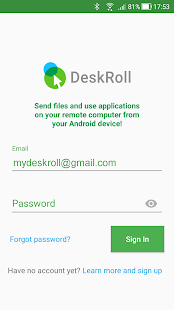DeskRoll Remote Desktop
Have your computers at your finger tips: full control is just a few taps away.
- Category IOT
- Program license Demo
- Version 0.7
- Size 22 KB
- Works under: Android
- Program available in English
- Content rating Everyone
- Package name com.deskroll.client1
- Program by Tomsk Inc.
Overview
DeskRoll Remote Desktop is an innovative app that grants you access to your personal computer's information from any location, using your Android device. This ground-breaking app lets you transform your PC into a mobile workstation, allowing you to manage important files, perform tasks, and access all the information you need rapidly.
Functionality
One of the key features of DeskRoll Remote Desktop is its ability to seamlessly integrate the basic gestures of your touchscreen device, emulating the functions of a traditional mouse or keyboard. With a simple tap on your smartphone's screen, you can click or double-click on files, making navigation and task management straightforward and uncomplicated. However, it should be noted that for the app to function, your desktop needs to be powered on and connected to the internet.
Flexibility
Another strong point of DeskRoll Remote Desktop is its flexibility. Not only can you manage your home desktop, but you can also add multiple computers to your account, such as your office workstation. To access any of these computers, you simply need to add them to your list of desktops within the app. This feature makes it incredibly convenient for those who need to access multiple systems across different locations.
Usability
In spite of the complex functionalities it provides, DeskRoll Remote Desktop maintains a user-friendly interface. The app allows users to manage their hardware effortlessly from their Android device, but additionally, you can also use your device's keyboard for data input and navigation if desired.
Conclusion
DeskRoll Remote Desktop stands out as a reliable and efficient remote desktop solution for Android users. It offers the convenience of accessing and managing your desktop from practically anywhere, ensuring that you never have to rush back home or to the office to retrieve information on your desktop.
Pros
- Enables remote access to your desktop from your Android device.
- Supports integration with touchscreen gestures for easy navigation.
- Allows addition of multiple desktops for convenient management.
- Offers a user-friendly interface and supports use of Android keyboard.
Cons
- Requires the desktop to be powered on and connected to the internet for access.
Security update.